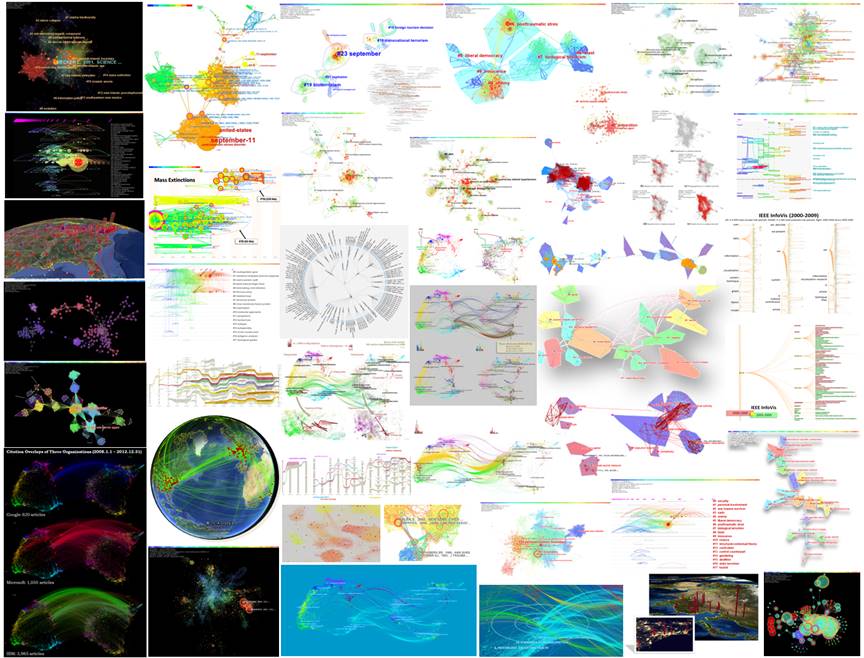CiteSpace: Visualizing Patterns and Trends in Scientific Literature
Chaomei Chen
Requirements Java Runtime (JRE) Java Runtime
(JRE) is required to run CiteSpace. Install the JRE that matches to your
system. If you have a 32-bit system, you need to install the JRE for Windows
x86. If you have a 64-bit system, install the JRE for Windows x64. CiteSpace
is currently optimized for Windows 64-bit with Java 8. You can use 64-bit
versions on your 32-bit computer. It may not be optimal, but perhaps good
enough. Download
Java JRE 64-bit / Windows x64 Memory or RAM You should have at least 1024MB (=1GB) of memory on your computer. How to Use CiteSpace https://leanpub.com/howtousecitespace This is an eBook on how to use CiteSpace, especially for beginners and users at the intermediate level, although it is certainly valuable for users across all levels of proficiency with CiteSpace. The eBook will be updated to reflect new releases of the software. Mac You may install Java on your Mac with Homebrew, a package manager for macOS. CiteSpace is a self-signed Java application. You may need to adjust your Java security settings on your computer to allow self-signed applications such as CiteSpace to run on your computer. Here is a step-by-step guide of how to do it on Mac. A shell script for launching CiteSpace is included in the CiteSpace package: StartCiteSpace_Mac.sh. At the command prompt in a terminal on your Mac, type: sh StartCiteSpace_Mac.sh, then follow the prompt.
Data CiteSpace supports bibliographic and citation data
retrieved from major sources such as the Web of Science, Scopus, Dimensions,
CNKI, CSSCI, and a few other sources. Some of them require a format
conversion using the built-in converters in CiteSpace. A generic user-defined
converter is available to convert data files in CSV file. The data files for visual analytic processes in CiteSpace
must follow the naming convention: the filename must start with ‘download’
and end with “.txt”. Major functions in CiteSpace require your data files
contain cited references. If your data files do not have cited references,
you may still use functions that do not involve citations, for example,
networks of keywords or noun phrases. A few demo projects along with corresponding data files are
provided as part of the package. Users Geographical Distributions of CiteSpace Users
Contact If you have problems, comments, and/or suggestions related to CiteSpace, please get in touch via the CiteSpace page on SourceForge. Updated: October 25, 2019
|
||
|
|